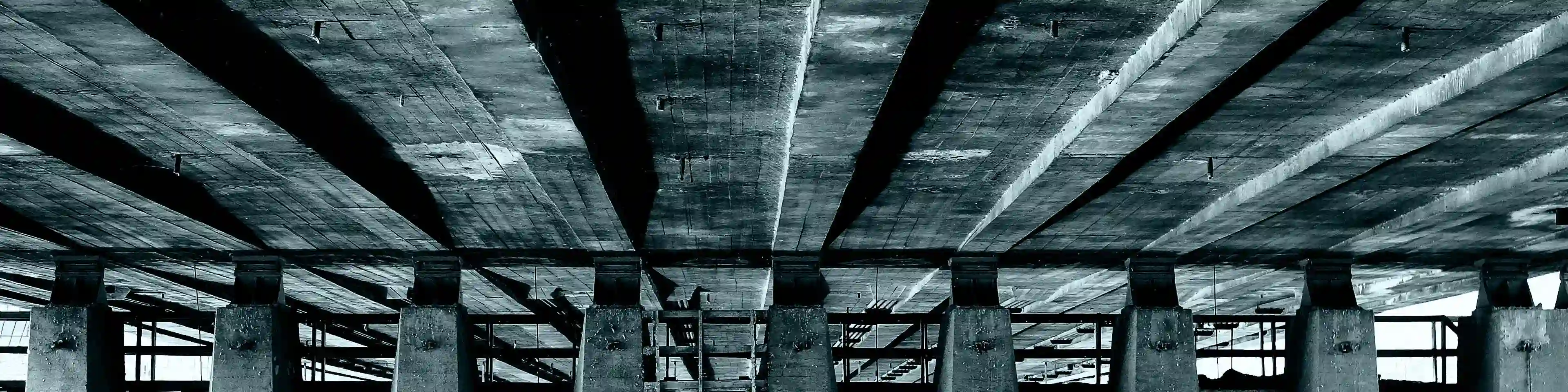The perfect laptop for SCSI scanners

Back in the late 1990s to early 2000s USBUniversal Serial Bus (USB) Universal Serial Bus (USB) is an industry standard that allows data exchange and delivery of power between many various types of electronics. It specifies it's architecture, in particular its physical interface, and communication protocols for data transfer and power delivery to and from hosts, such as personal computers, to and from peripheral devices, e.g. displays, keyboards, and mass storage devices, and to and from intermediate hubs, which multiply the number of host's ports. Read more on Wikipedia wasn’t quite as commonplace as it is now; furthermore, USB 1.0 and 1.1 were very slow with maximum theoretical transfer speeds of 1.5Mbps and 12Mbps respectively. To combat the slow speeds, alternative connectivity was often used, either in the form of SCSISmall Computer System Interface (SCSI) Small Computer System Interface (SCSI) is a set of standards for physically connecting and transferring data between computers and peripheral devices, best known for it's use with storage devices such as hard disk drives. SCSI was introduced in the 1980s and has seen widespread use on servers and high-end workstations, with new SCSI standards being published as recently as SAS-4 in 2017. Read more on Wikipedia or FireWireIEEE1394 FireWire IEEE 1394 is an interface standard for a serial bus for high-speed communications and isochronous real-time data transfer. It was developed in the late 1980s and early 1990s by Apple in cooperation with a number of companies, primarily Sony and Panasonic. It is most commonly known by the name FireWire (Apple), though other brand names exist such as i.LINK (Sony) and Lynx (Texas Instruments). Read more on Wikipedia
SCSI offers throughput starting around 10Mbps, so is still slow by modern standards. The issue with SCSI is that it generally requires an ISAIndustry Standard Architecture (ISA) Industry Standard Architecture (ISA) is the 16-bit internal bus of IBM PC/AT and similar computers based on the Intel 80286 and its immediate successors during the 1980s. The bus was (largely) backward compatible with the 8-bit bus of the 8088-based IBM PC, including the IBM PC/XT as well as IBM PC compatibles. Read more on Wikipedia or PCIPeripheral Component Interconnect (PCI) Peripheral Component Interconnect (PCI) is a local computer bus for attaching hardware devices in a computer and is part of the PCI Local Bus standard. The PCI bus supports the functions found on a processor bus but in a standardized format that is independent of any given processor's native bus. Devices connected to the PCI bus appear to a bus master to be connected directly to it's own bus and are assigned addresses in the processor's address space. Read more on Wikipedia slot in a desktop computer. This in turn means more space and less portability.
Although I do own more “retro” desktop computers than I care to admit, I don’t always have the space to leave one out and ready to go. This sparked my desire to find an affordable laptop setup that would allow connection to SCSI scanners.
USB to SCSI
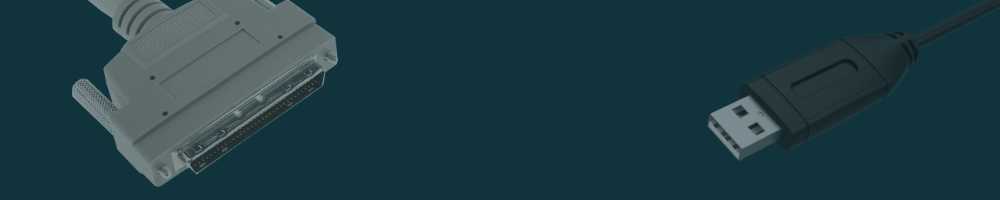
This is a thing, but not a thing that I have any experience with. From what I have read (so this is second hand information), these devices are mainly aimed at connecting SCSI hard drives and optical drives via USB and as such can be temperamental with scanner hardware. They are also fairly rare and often sell for £150 GBP or more. Quite an expensive option for something that may not be too reliable.
PCMCIAPersonal Computer Memory Card International Association (PCMCIA) The Personal Computer Memory Card International Association (PCMCIA) was a group of computer hardware manufacturers, operating under that name from 1989 to 2009. Starting with the PCMCIA card in 1990 (the name later simplified to PC Card), it created various standards for peripheral interfaces designed for laptop computers. Read more on Wikipedia to SCSI
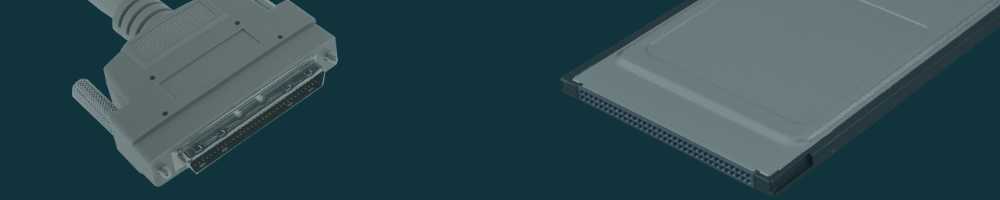
If you can find one at a reasonable price, PCMCIA to SCSI adapters will likely be a reliable option as PCMCIA is based on ISA, although not 100% compatible; this should allow it to act more like a standard ISA SCSI card. Alas these, devices are also quite rare and expensive, often selling for £100 GBP or more.
Apple PowerBookPowerBook The PowerBook (known as Macintosh PowerBook before 1997) is a family of Macintosh laptop computers designed, manufactured and sold by Apple Computer from 1991 to 2006. During its lifetime, the PowerBook went through several major revisions and redesigns, often being the first to incorporate features that would later become standard in competing laptops. The PowerBook line was targeted at the professional market. In 1999, the line was supplemented by the home and education-focused iBook family. The PowerBook was replaced by the MacBook Pro in 2006 as part of the Mac transition to Intel processors. Read more on Wikipedia G3PowerPC PowerPC (with the backronym Performance Optimization With Enhanced RISC-Performance Computing, sometimes abbreviated as PPC) is a reduced instruction set computer (RISC) instruction set architecture (ISA) created by the 1991 Apple-IBM-Motorola alliance, known as AIM. PowerPC, as an evolving instruction set, has been named Power ISA since 2006, while the old name lives on as a trademark for some implementations of Power Architecture-base processors. Read more on Wikipedia

Some Apple PowerBook G3 laptops have SCSI built in from the factory, although in the obscure form of a HDI-30High Density Interconnect (HDI-30) Apple Macintosh laptops used a squarish external SCSI connector called an HDI-30 (High Density Interconnect) on the laptop itself (not on the peripheral end of the cable, unless two laptops were being connected). These machines also had the interesting ability to become "SCSI slaves" (officially known as "SCSI Disk Mode" in Apple documentation), meaning that they could appear to be disk drives when attached to another computer's SCSI controller (a feature later reimplemented over FireWire and Thunderbolt for later, non-SCSI Mac hardware). Read more on Wikipedia port; HDI-30 can be converted to the more standard SCSI interfaces including DB-25, Centronics and 50-pin Wide SCSI.
Although very promising, this will require a scanner that works with Mac OSMac OS (System Software) Mac OS (originally System Software; Classic Mac OS) is the series of operating systems developed for the Macintosh family of personal computers by Apple Computers, Inc. from 1984 to 2001, starting with System 1 and ending with Mac OS 9. The Macintosh operating system is credited with having popularized the graphical user interface concept. It was included with every Macintosh that was sold during the era in which it was developed, and many updates to the system software were done in conjunction with the introduction of new Macintosh systems. Read more on Wikipedia 7 to 9, or possibly early OS XmacOS macOS, originally Mac OS X, previously shortened to OS X, is an operating system developed and marketed by Apple since 2001. It is the primary operating system for Apple's Mac computers. Within the market of desktop and laptop computers, it is the second most widely used desktop OS, after Microsoft Windows and ahead of all Linux distributions, including ChromeOS. Read more on Wikipedia
If your scanner supports Mac OS and this is the way you would like to go, there is a list of SCSI compatible PowerBooks on EveryMac.
I will warn though, that earlier PowerBooks can become quite expensive and have their own host of problems, such as degrading rubberised coatings and brittle plastics.
Dell LatitudeDell Latitude Dell Latitude is a line of laptop computers manufactured and sold by American company Dell Technologies. It is a business-oriented line, aimed at corporate enterprises, healthcare, government, and education markets; unlike the Inspiron and XPS series, which are aimed at individual customers, and the Vostro series, which is aimed at smaller businesses. Read more on Wikipedia D-Series

My preferred method, which can be had for around £40 GBP and up is the Dell Latitude D-Series of laptops.
These laptops have a lot going for them:
- Will happily run Microsoft Windows XPWindows XP Windows XP is a major release of Microsoft's Windows NT operating system. It was released to manufacturing on August 24, 2001, and later to retail on October 25, 2001. It is a direct upgrade to its predecessors, Windows 2000 for high-end and business users and Windows Me for home users, and is available for any device running Windows NT 4.0, Windows 98, Windows 2000, or Windows Me that meets the new Windows XP system requirements. Read more on Wikipedia through to Windows 10Windows 10 Windows 10 is a major release of Microsoft's Windows NT operating system. It is the direct successor to Windows 8.1, which was released nearly two years earlier. It was released to manufacturing on July 15, 2015, and later to retail on July 29, 2015. Windows 10 was made available for download via MSDN and TechNet, as a free upgrade for retail copies of Windows 8 and Windows 8.1 users via the Microsoft Store, and to Windows 7 users via Windows Update. Read more on Wikipedia
- Core 2 DuoIntel Core 2 Intel Core 2 was a processor family encompassing a range of Intel's mainstream 64-bit x86-64 single-, dual-, and quad-core microprocessors based on the Core microarchitecture. The single- and dual-core models are single-die, whereas the quad-core models comprise two dies, each containing two cores, packaged in multi-chip module. The Core 2 range was the last flagship range of Intel desktop processors to use front-side bus (FSB). Read more on Wikipedia platform (older models are CentrinoCentrino Centrino is a brand name of Intel Corporation which represents its Wi-Fi and WiMAX wireless computer networking adapters. Previously the same brand name was used by the company as a platform-marketing initiative. The change of the meaning of the brand name occurred on January 7, 2010. The Centrino was replaced by the Ultrabook. The old platform-marketing brand name covered a particular combination of mainboard chipset, mobile CPU and wireless network interface in the design of a laptop. Intel claimed that systems equipped with these technologies delivered better performance, longer batter life and broader wireless network interoperability than non-Centrino systems. Read more on Wikipedia branded Pentium IIIPentium III The Pentium III (marketed as Intel Pentium III Processor, informally PIII or P3) brand refers to Intel's 32-bit x86 desktop and mobile CPUs based on the sixth-generation P6 microarchitecture introduced on February 28, 1998. The brand's initial processors were very similar to the earlier Pentium II-branded processors. The most notable differences were the addition of the Streaming SIMD Extension (SSE) instruction set (to accelerate floating point and parallel calculations), and the introduction of a controversial serial number embedded in the chip during manufacturing. The Pentium III is also a single-core processor. Read more on Wikipedia)
- 2.5″ SATASATA SATA (Serial AT Attachment) is a computer bus interface that connects host bus adapters to mass storage devices such as hard disk drives, optical drives and solid-state drives. Serial ATA succeeded the earlier Parallel ATA (PATA) standard to become the predominant interface for storage devices. Read more on Wikipedia drives offering easy upgrade to SSDSolid-state drive A solid-state drive (SSD) is a solid-state storage device that uses integrated circuit assemblies to store data persistently, typically using flash memory, and functions as a secondary storage in the hierarchy of computer storage. It is also sometimes called a semiconductor storage device, a solid-state device, or a solid-state disk, even though SSDs lack the physical spinning disks and movable read-write head used in hard disk drives (HDDs) and floppy disks. SSD also has rich internal parallelism for data processing. Read more on Wikipedia’s for boosted performance
- Standard SODIMMSODIMM A SO-DIMM or small outline DIMM, is a smaller alternative to a DIMM, being roughly half the physical size of a regular DIMM. The first SODIMMs had 72 pins and were introduced by JEDEC in 1997. Before its introduction, many laptops would use proprietary RAM modules which were expensive and hard to find. Read more on Wikipedia memory modules for simple upgrades
- Well documented hardware manuals allowing for easy repair
As many of you may already know, this series of early to mid 2000’s business laptops don’t have SCSI capabilities! This is where we introduce the Dell PD01X Docking Station.
PD01X Docking Station

Portability takes a slight downturn at this point, but ease of storage and quick setup isn’t compromised much. The PD01X docking station is a business dock for Dell D-Series laptops, designed to sit on a desk waiting for an office worker to return and clip their laptop onto it, turning it into a hybrid Laptop / Desktop.
All the usual ports are found on the dock (for the time) such as more USB 2.0 ports, Serial, Parallel and PS/2 keyboard and mouse ports.
The main party trick is a single PCI as often found in desktop computers which allows for cheap expansion.
For the added flexibility, these docks can be found at reasonable prices on eBay. I recently picked one up for £20 GBP including shipping; had I been more patient, I could probably have paid less.
Laptop Models

There is a large range of Dell D-Series Laptops, a brief overview is listed below. All models have PCMCIA Type-I / Type-II and IEEE1394IEEE1394 FireWire IEEE 1394 is an interface standard for a serial bus for high-speed communications and isochronous real-time data transfer. It was developed in the late 1980s and early 1990s by Apple in cooperation with a number of companies, primarily Sony and Panasonic. It is most commonly known by the name FireWire (Apple), though other brand names exist such as i.LINK (Sony) and Lynx (Texas Instruments). Read more on Wikipedia 4-pin FireWire.
In short, models starting “4” have a 12.1″ screen, “6” have a 14.1″ screen, “8” have a 15.4″ screen. Models ending “00” or “10” are Pentium III based, Models ending “20” have a Core DuoIntel Core 2 Intel Core 2 was a processor family encompassing a range of Intel's mainstream 64-bit x86-64 single-, dual-, and quad-core microprocessors based on the Core microarchitecture. The single- and dual-core models are single-die, whereas the quad-core models comprise two dies, each containing two cores, packaged in multi-chip module. The Core 2 range was the last flagship range of Intel desktop processors to use front-side bus (FSB). Read more on Wikipedia processor and models ending “30” have a Core 2 Duo processor.
Also worth noting is that the 12.1″ D4xx models do not have an internal optical drive and rely on a modified USB and power external D-Bay optical drive.
| Model | Screen | Processor | ExpressCard |
|---|---|---|---|
| D400 | 12.1″ 4:3 | Pentium III Centrino | – |
| D410 | 12.1″ 4:3 | Pentium III Centrino | – |
| D420 | 12.1″ 16:10 | Core Duo | – |
| D430 | 12.1″ 16:10 | Core 2 Duo | – |
| D600 | 14.1″ 4:3 | Pentium III Centrino | – |
| D610 | 14.1″ 4:3 | Pentium III Centrino | – |
| D620 | 14.1″ 16:10 | Core Duo | – |
| D630 | 14.1″ 16:10 | Core 2 Duo | – |
| D800 | 15.4″ 4:3 | Pentium III Centrino | – |
| D810 | 15.4″ 4:3 | Pentium III Centrino | – |
| D820 | 15.4″ 16:10 | Core Duo | – |
| D830 | 15.4″ 16:10 | Core 2 Duo | Yes (54) |